The steps below will go through restoring a Centos 7 system with software RAID 1 VMWare instance to the IONOS environment.
Test from scratch:
- Create server image on IONOS with just 2 disks
- Add Cdrom
- Boot from Acronis rescue image
- Choose Rescue Media
- Go to Tools Menu and choose “Volume Representation” change to linux-like representation
- Choose “Manage this machine locally”
- Choose “recover”
- Choose “Select Data”
- Click “Browse”
- Select Cloud storage on left and then choose “Login”
- Login with contract-backup unit name and password
- Click OK
- Choose backup file then click “Hide Archives and Backups”
- Click check box at top of each section to select all disks and files
- Click Apply RAID/LVM configuration
- Leave defaults and click “OK” to begin restore
- When complete click close
- Upload a Centos 7 install ISO to your DCD environment, follow instructions here https://docs.ionos.com/dcd/administration/images-and-snapshots
- In DCD select CDROM drive and set image to Centos live Iso
- Resolve errors that come up by setting HD volume metadata to linux
- Right click on server and go to console
- At Centos Boot screen choose “troubleshooting”
- In terminal/console run dracut -f
- Then choose “Rescue a Centos System”
- Choose 1 continue
- Press enter to get shell
- Chroot /mnt/sysimage
- Run command blkid and screen cap for UUID reference (or can take UUID from grub2.cfg)
- Run dracut –mdadmconf –fstab –add=”mdraid” –add-drivers=”raid1″ -f /boot/initramfs-3.10.0-1160.42.2.el7.x86_64.img 3.10.0-1160.42.2.el7.x86_64 your kernel.img and version will probably be different, enter your own versions for initramfs-your kernel and your kernel number again
- Vi /etc/grub2.cfg
- Change first set root with mduuid to new UUID no dashes
- Change kernel path section from dev/md2 with ROOT=UUID=new UUID with dashes
- grub2-mkconfig -o /boot/grub2/grub.cfg
- Vi /boot/grub/menu.1st and change UUID as changed before in /etc/grub2.cfg
- Boot from disk by selecting boot from local disk in centos DVD boot menu, or detach/delete CDROM drive from your instance and set first disk as boot in IONOS DCD.
Other Resources
Acronis install instructions https://www.layerstack.com/resources/tutorials/How-to-install-Acronis-Backup-Agent-on-Linux-Cloud-Servers
Acronis recovery instructions:
https://kb.acronis.com/content/55912
Acronis convert from vmware to kvm
https://kb.acronis.com/content/20546
Acronis Universal Restore
https://dl.acronis.com/u/pdf/AcronisUniversalRestore_userguide_en-US.pdf
Centos dracut discussion
https://forums.centos.org/viewtopic.php?t=63988
Acronis true image LVM restore
https://kb.acronis.com/content/1680
Acronis LVM restore
https://kb.acronis.com/content/8052
Remove UUID function in grub https://serverfault.com/questions/875926/how-to-change-grub2-in-centos-rhel7-from-uuid-to-old-style-device