Easily integrate WordPress events to a slack channel for monitoring and CI/CD integration.
- Go to slack.com and register for a free account
- On your wordpress site, add and activate the “Slack Notifications” plugin by dzorski
- From the WP admin section select the “Slack Notifications” icon
- Go to slack.com and setup a webhook as per https://api.slack.com/messaging/webhooks
- Create Slack app
- Call slack app ionoslabs-wordpress-events
- Select workspace
- Click create app
- Under add features create an incoming webhook
- In the next screen Activate incoming webhooks then scroll down and click on “Add new Webhook to Workspace”
- Select the channel for the web hook to post to and then click allow
- Copy curl command and test post from local system (must have curl installed to do this)
- Copy just webhook url from curl statement and paste in Webhook URL section in wordpress slack notification plugin
- Enter the name for the channel you would like the messages to appear in
- Enter a name for the Bot that will perform post ie.. ionoslabs-bot
- Click save settings and then Run Test, you should get a test notification in the slack channel
- Add notifications to slack as desired for page,post publishing and update etc..
- Test integration